




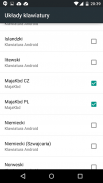
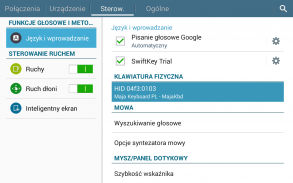
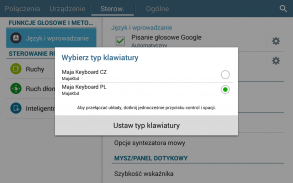
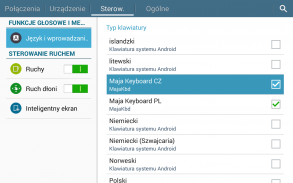
Maja Keyboard

Descrizione di Maja Keyboard
Maja Keyboard is an hardware keyboard (USB, bluetooth) layout for Polish and Czech languages.
The goal is to have easy to remember way of composing chars.
Polish keyboard layout is known as Polish programmers.
Czech keyboard layout is similar to Polish programmers, but composes Czech characters.
RightAlt + A produces "ą" for PL and "á" for CZ.
Because letter E and U have more variants in Czech languages, here are mappings:
RightAlt + E produces "é"
RightAlt + W produces "ě" (note: W is closest unused letter on QWERTY keyboard)
RightAlt + U produces "ú"
RightAlt + J produces "ů" (note: J is closest unused letter on QWERTY keyboard)
Instalation:
1. connect your hardware keyboard to your android device
2. go to settings, keyboards & langguage
3. select physical keyboard (visible only when keyboard connected)
4. configure layout by selecting Maja Keyboard PL and CZ (or any other you like)
You may use CTRL + SPACE to switch from one layout to another.
This app was made for my sister Maja.
My lovely wife Gosia helped me create mapping files.
This app if free and without any adds or malware.
No permissions are required, and app is just 10kB size.
If you like it, please rate it.
If you find a bug or have feature request feel free to contact me.
I don't promise to fix/implement it, but I promise to read your email. :-)
Maja Keyboard è una tastiera hardware (USB, bluetooth) il layout per il polacco e ceco Lingue.
L'obiettivo è quello di avere facile da ricordare modo di comporre caratteri.
Layout di tastiera polacco è conosciuto come programmatori polacchi.
Layout di tastiera ceco è simile ai programmatori polacchi, ma compone caratteri cechi.
AltDestro + A produce "A" per PL e "A" per CZ.
Poiché la lettera E e U hanno più varianti in lingue ceca, qui ci sono mappature:
AltDestro + E produce "é"
AltDestro + W produce "E" (nota: W è lettera inutilizzata più vicino sulla tastiera QWERTY)
AltDestro + U produce "ú"
AltDestro + J produce "U" (nota: J è la lettera non utilizzata più vicino sulla tastiera QWERTY)
Instalation:
1. collegare la tastiera hardware per il vostro dispositivo Android
2. Andare su Impostazioni, tastiere E langguage
3. selezionare tastiera fisica (visibile solo quando è collegato tastiera)
4. Layout configure selezionando Maja tastiera PL e CZ (o qualsiasi altro ti piace)
È possibile utilizzare CTRL + SPACE per passare da un layout ad un altro.
Questa applicazione è stata fatta per mia sorella Maja.
La mia bella moglie Gosia mi ha aiutato a creare file di mapping.
Questa applicazione se gratis e senza alcun aggiunge o malware.
Non sono necessarie autorizzazioni, e app è solo dimensione 10kB.
Se ti piace, si prega di votarla.
Se si trova un bug o avete richiesta di funzione non esitate a contattarmi.
Io non prometto di risolvere / attuarlo, ma prometto di leggere la tua email. :-)

























